Data Model Documentation
Configuration Management (CMDB)
The configuration management module defines the objects to be managed inside iTop. It defines all the physical devices (PCs, Servers, Printers, Network devices, Telephones, etc.) but also some logicals elements (Groups, Application Solutions, Business Processes), software objects (Software Instances, Licenses, etc.) and structuring entities (Organizations and Locations). Persons and Teams are also defined in this module.
In order to keep the elements to manage as simple as possible while covering most IT needs, the configuration management domain has been split into 5 modules:
| Module Name | Required | Description | Installed module |
|---|---|---|---|
| Configuration Management Core | mandatory | It includes all the basic building blocks of the CMDB: Servers, Software, Application Solutions… | itop-config-mgmt |
| End-Users Devices | optional | This module adds end-user related devices: PCs, Telephones, Printers and other Peripherals. | itop-endusers-devices |
| Virtualization Management | optional | This module adds Virtual Machines, Hypervisors, Farms | itop-virtualization-mgmt |
| Advanced Storage Management | optional | This module adds storage objects: SAN, NAS, Storage Systems, Fiber Channel Interfaces, Volumes… | itop-storage-mgmt |
| Data Center Management | optional | This module adds objects to manage a datacenter: racks, enclosures, power connections… | itop-datacenter-mgmt |
Service Management
At the heart of the ITIL methodology, service management is a key part of iTop. The relations between the organizations are defined by the customer and provider contracts defined in this module. The delivery model used by the ticketing is also defined in this module. In iTop 2.0, service management comes in to alternative flavors:
| Module Name | Description | Installed modules |
|---|---|---|
| Service Management for Enterprises | This module is best suited to describe an single company environment where the same shared infrastructure is used to deliver IT services to all the organizations. | itop-service-mgmt |
| Service Management for Providers | This module aimed at describing a service provider environment in which a dedicated infrastructure is operated for each customer. | itop-service-mgmt-provider |
The documentation for these two modules is grouped in: Service Management (services, SLAs, contracts) Module.
Ticketing
When installing iTop, two different types of ticketing are available:
| Module Name | Description | Installed modules |
|---|---|---|
| Simple Ticketing | This module provides a simple ticketing scheme for processing all user requests and incidents using a unified ticketing with a simple workflow. | itop-request-mgmt |
| ITIL Compliant Tickets | This module follows the ITIL guidelines by distinguishing User Requests tickets from Incident tickets | itop-request-mgmt-itil, itop-incident-mgmt-itil |
Out of the box, the module itop-portal-base is installed, so you can use your own portal. But if you select the User Portal option, then you get itop-portal module installed on top.
Change Management
Two different types of Change Management tickets are available in iTop:
| Module Name | Description | Installed modules |
|---|---|---|
| Simple Change Management | Use this module to track all your changes using one type of “Change” ticket with a simple process. | itop-change-mgmt |
| ITIL Compliant Change Management | Use this module to track all your changes using ITIL compliant processes, with Normal / Routine or Emergency changes, each with a different life-cycle. | itop-change-mgmt-itil |
Problem Management
This optional module provides support for the Problem Management process, thanks to dedicated Problem tickets.
This option installs the module itop-problem-mgmt
Known Errors Management
Document Known Errors and FAQs with this option.
This option installs the modules itop-knowledge-mgmt and itop-faq-light
Obsolescence and Archiving
Introduced since iTop 2.4, the standard Data Model includes an
obsolescence and an archived notions defined per class of
object.
-
Obsolescence: On user preference, obsolete objects can be hidden from lists displayed in the console.
-
Archiving an object is equivalent to a 'soft delete'